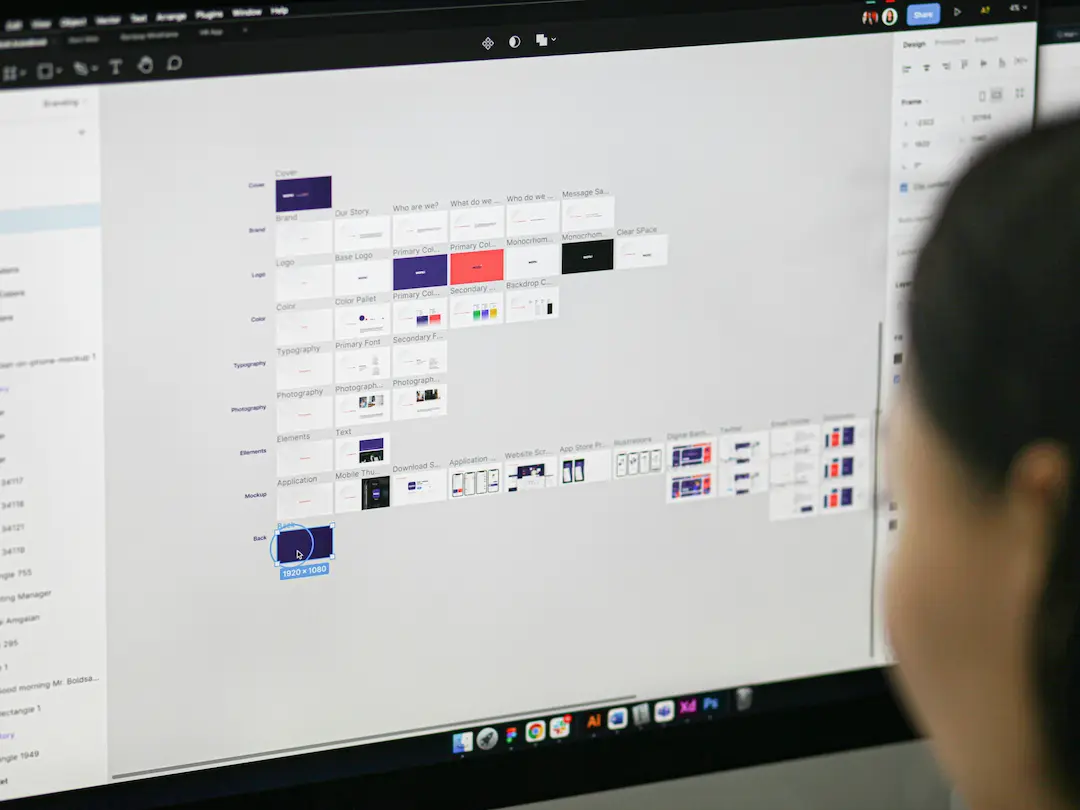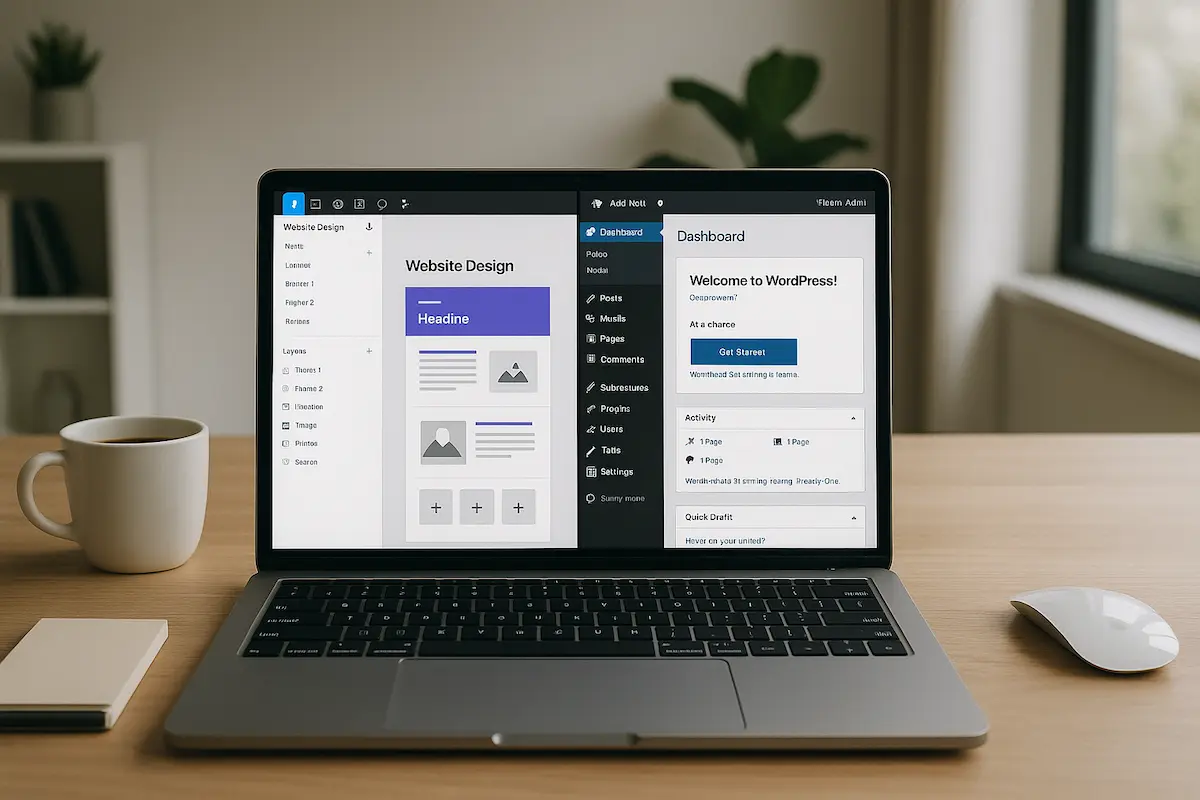What Makes Figmentor Different From Other Tools Like Fignel and UIChemy
When building WordPress websites using Figma designs, one of the most tedious steps is the manual conversion to Elementor. Traditional methods often require developers to rebuild layouts block-by-block. This is where automated tools like Fignel and UIChemy attempt to help - but Figmentor AI surpasses them by offering a smarter, more complete solution.
1. AI-Powered Conversion, Not Just Static Rules
Unlike Fignel and UIChemy, which rely on static mapping techniques, Figmentor uses real AI to analyze and convert design layers. This means:
- Intelligent mapping of Figma elements to Elementor widgets
- Identification of unsupported or problematic layers before export
- More accurate and polished design translations
This automation drastically reduces manual corrections and improves the final output’s fidelity.
2. Lightning-Fast Export Time
Speed matters, especially in professional environments. Figmentor allows designers to:
- Export fully structured Elementor JSON files in under 15 seconds
- Skip widget mapping and structure rebuilding
- Deploy faster with minimal post-export editing
In comparison, both Fignel and UIChemy require more manual steps that slow down workflows.
3. SEO-Optimized, Clean Code Output
Where other tools often generate bloated, generic code, Figmentor focuses on:
- Semantic heading structures (H1, H2, etc.)
- Clean, optimized Elementor JSON exports
- Fast-loading designs ready for Core Web Vitals
This makes Figmentor not only a design conversion tool but also a key part of any SEO workflow.
4. Built-In Pre-Export Validation
A unique feature of Figmentor is its pre-export error detection. The system scans your Figma file to catch:
- Unsupported elements
- Empty layers
- Layout inconsistencies
This ensures your export is solid and ready to import into Elementor without any nasty surprises - something Fignel and UIChemy lack entirely.
5. Full Workflow Support With Training Materials
One of Figmentor’s standout qualities is its support ecosystem. Every user gets access to:
- Layer naming guides and best practices
- In-depth video tutorials for beginners and pros alike
- Troubleshooting and help documentation
This makes Figmentor accessible to non-developers while still being powerful enough for advanced users.
6. Beginner-Friendly, Yet Production-Ready
Unlike many alternatives, Figmentor does not require advanced technical skills to operate. At the same time, its output quality is suitable for client-ready websites, giving freelancers and agencies confidence in their delivery.
Whether you’re a solo designer or part of a large team, Figmentor delivers consistent, scalable results.
7. Built for Elementor - Not Just Generic HTML
Tools like Fignel often output HTML or generic code snippets. Figmentor, on the other hand:
- Exports directly to Elementor JSON format
- Ensures compatibility with all standard Elementor widgets
- Provides layout fidelity down to the pixel
This saves hours of manual tweaking, and guarantees a seamless import experience.
Why Choose Figmentor Over Fignel or UIChemy?
Here’s a comparison overview:
| Feature | Figmentor AI | Fignel | UIChemy |
|---|---|---|---|
| AI Layer Mapping | ✅ Yes | ❌ No | ❌ No |
| Pre-Export Validation | ✅ Yes | ❌ No | ❌ No |
| Elementor JSON Output | ✅ Clean & Optimized | ❌ Basic | ❌ Partial |
| SEO-Friendly Code | ✅ Yes | ❌ No | ❌ No |
| Export Speed | ✅ Under 15 Seconds | ⚠️ Slower | ⚠️ Slower |
| Workflow Support & Tutorials | ✅ Included | ❌ Limited | ❌ Minimal |
Final Thoughts: A Smarter Figma to Elementor Plugin
If you’re frustrated with low-quality exports, broken layouts, or manual rework after import, it’s time to upgrade. Figmentor AI stands out not just by converting designs - but by delivering intelligent, optimized, production-ready results.
It’s more than a tool - it’s a full workflow solution that turns your Figma prototypes into fully functional Elementor pages, saving you hours of work and reducing errors.
👉 Try it today at https://figmentor.io 📺 Full video tutorial: https://youtu.be/7a_JYROAK_U
Frequently Asked Questions
1. What is Figmentor used for?
Figmentor is an AI-powered tool that converts Figma designs into Elementor-compatible JSON files, enabling fast and accurate website building in WordPress.
2. How is Figmentor different from Fignel?
Figmentor uses AI for intelligent layer mapping, offers pre-export error detection, and generates SEO-optimized output, while Fignel lacks these features.
3. Can Figmentor export to Elementor directly?
Yes, Figmentor exports your designs directly to Elementor in JSON format, allowing for instant import without rebuilding layouts.
4. Is Figmentor beginner-friendly?
Absolutely. With built-in tutorials, naming guides, and validation tools, Figmentor is accessible for beginners yet powerful enough for professionals.
5. Does Figmentor help with SEO?
Yes. The tool generates clean, semantic code that improves page speed and content structure, both of which are important for SEO.
6. Where can I learn how to use Figmentor?
You can watch the official tutorial at https://youtu.be/7a_JYROAK_U and find resources directly on the website https://figmentor.io.