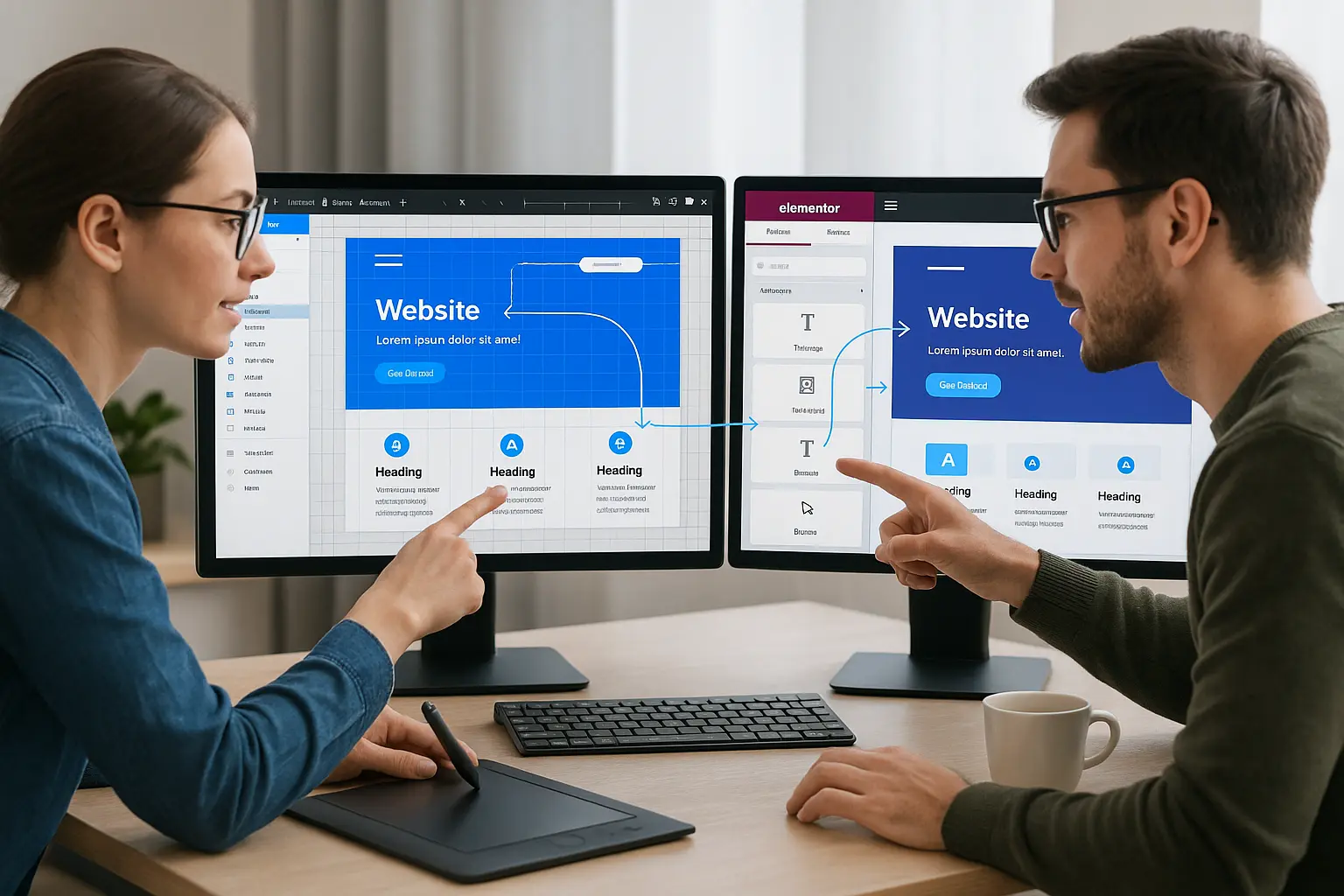For designers and developers, achieving a pixel-perfect handoff from Figma to Elementor can feel like an uphill battle. Misaligned elements, broken styles, and endless back-and-forth revisions can turn what should be a smooth process into a frustrating ordeal.
But what if pixel-perfect handoffs didn’t have to be painful?
With the right handoff tools, workflows, and best practices, you can maintain design fidelity while streamlining collaboration between designers and developers. In this guide, we’ll explore:
- Why pixel-perfect handoffs matter
- Common pain points in Figma to Elementor handoffs
- The best tools to automate and simplify the process
- Best practices for seamless collaboration
- How to optimize your workflow for speed and accuracy
By the end, you’ll have a clear roadmap to eliminate handoff headaches and deliver flawless designs every time.
Why Pixel-Perfect Handoffs Matter
A pixel-perfect handoff ensures that the final product matches the designer’s vision exactly. This is crucial for:
- Brand Consistency – Maintaining visual integrity across all platforms.
- User Experience (UX) – Ensuring elements align correctly for optimal usability.
- Professionalism – Delivering high-quality work that meets client expectations.
- Efficiency – Reducing revisions and speeding up development time.
However, achieving this level of precision manually is time-consuming and prone to errors. That’s where automated handoff tools come in.
Common Pain Points in Figma to Elementor Handoffs
Before diving into solutions, let’s identify the biggest challenges designers and developers face:
1. Manual Replication of Styles
Developers often have to manually recreate fonts, colors, and spacing, leading to inconsistencies.
2. Misaligned Elements
Even slight deviations in padding, margins, or positioning can break the design.
3. Responsive Design Issues
Ensuring the design looks perfect on all screen sizes adds complexity.
4. Missing or Incorrect Assets
Images, icons, and other assets may not transfer correctly, causing delays.
5. Lack of Clear Documentation
Without proper annotations or style guides, developers must guess design intent.
6. Version Control Problems
Multiple iterations can lead to confusion over which version is final.
These issues slow down projects, increase costs, and frustrate both designers and developers.
The Best Tools for Seamless Figma to Elementor Handoffs
To eliminate these pain points, leverage automated handoff tools that bridge the gap between design and development.
1. Figmentor – The Ultimate Figma to Elementor Converter
Figmentor is a game-changer for designers and developers who want a pixel-perfect handoff without manual work.
- One-Click Conversion – Turn Figma designs into fully functional Elementor pages instantly.
- Preserved Styles – Maintain fonts, colors, spacing, and effects exactly as designed.
- Responsive by Default – Automatically adapts to all screen sizes.
- No Coding Required – Perfect for no-code and low-code users.
- Seamless Collaboration – Reduces back-and-forth revisions.
2. Anima
Anima helps convert Figma designs into clean, production-ready code, making it easier for developers to implement designs accurately.
3. Figma to HTML/CSS Plugins
Tools like Figma to Code or HTML to Figma can generate code snippets that developers can use in Elementor.
4. Elementor’s Built-in Design System
Using Elementor’s Global Styles and Theme Builder, you can create reusable design components that match Figma’s styles.
5. Zeplin
Zeplin provides detailed design specs, assets, and style guides for developers, reducing guesswork.
Best Practices for a Smooth Handoff Process
Even with the best tools, following a structured workflow ensures success.
1. Standardize Your Design System
- Use Figma’s Styles and Components to maintain consistency.
- Define a shared style guide for fonts, colors, and spacing.
2. Annotate Your Designs Clearly
- Add notes for hover states, interactions, and responsive behavior.
- Use Figma’s Comments to explain complex elements.
3. Optimize Assets Before Export
- Ensure all images are properly cropped and compressed.
- Use SVGs for icons and logos to maintain sharpness.
4. Test Responsiveness Early
- Preview designs in different screen sizes in Figma.
- Use Elementor’s Responsive Mode to fine-tune layouts.
5. Automate Where Possible
- Use Figmentor to convert designs instantly.
- Leverage Elementor’s Dynamic Content for reusable components.
6. Communicate Effectively
- Hold a handoff meeting to clarify expectations.
- Use Slack or Trello to track progress and feedback.
How to Optimize Your Workflow for Speed and Accuracy
Step 1: Design with Development in Mind
- Stick to Elementor-friendly layouts.
- Avoid overly complex animations that may not translate well.
Step 2: Use Figmentor for Instant Conversion
- Export Figma designs directly into Elementor.
- Review the output and make minor adjustments if needed.
Step 3: Validate the Output
- Compare the Elementor page with the original Figma design.
- Check for pixel-perfect alignment using browser dev tools.
Step 4: Iterate and Improve
- Gather feedback from developers on what worked and what didn’t.
- Refine your process for future projects.
Conclusion
Pixel-perfect handoffs from Figma to Elementor don’t have to be painful. By leveraging the right handoff tools like Figmentor, standardizing workflows, and fostering clear communication, you can eliminate friction and deliver flawless designs every time.
Key Takeaways
- Use Figmentor for one-click, pixel-perfect conversions.
- Standardize styles and annotate designs clearly.
- Test responsiveness early and automate repetitive tasks.
- Foster collaboration between designers and developers.
Related Articles
- How to Convert Figma to Elementor in Under 5 Minutes Without Coding
- Figmentor Tutorial: Convert Figma to Elementor in Minutes
- Ultimate Guide: Figma to Elementor for WordPress in 2025
- Figma to WordPress: The Ultimate Guide for Designers and Developers
- How to Build Elementor Templates Directly from Figma Designs
- Elementor Template Kits: How to Build Them Directly from Figma
- How to Create Pixel-Perfect WordPress Pages from Figma Files
- How to Export Figma Designs Straight to WordPress in 2025
- How to Use Advanced Figma Features to Speed Up Your Elementor Builds
- Real Use Case: From Figma to Elementor in 1 Hour
- Top 5 Figma Export Problems for WordPress and Elementor Fixes That Work in 2025
- How Much Time and Money You Save by Using Figmentor vs Manual Handoffs
- Elementor for Figma Designers: Why This Combo Saves 100+ Hours
- 7 Costly Mistakes When Converting Figma to WordPress and How to Avoid Them
- Ultimate Guide: Converting Figma Designs to Elementor Templates
CTA
Ready to eliminate handoff headaches? Try Figmentor today and convert Figma designs to Elementor in seconds-pixel-perfect, every time!
[Get Started with Figmentor]