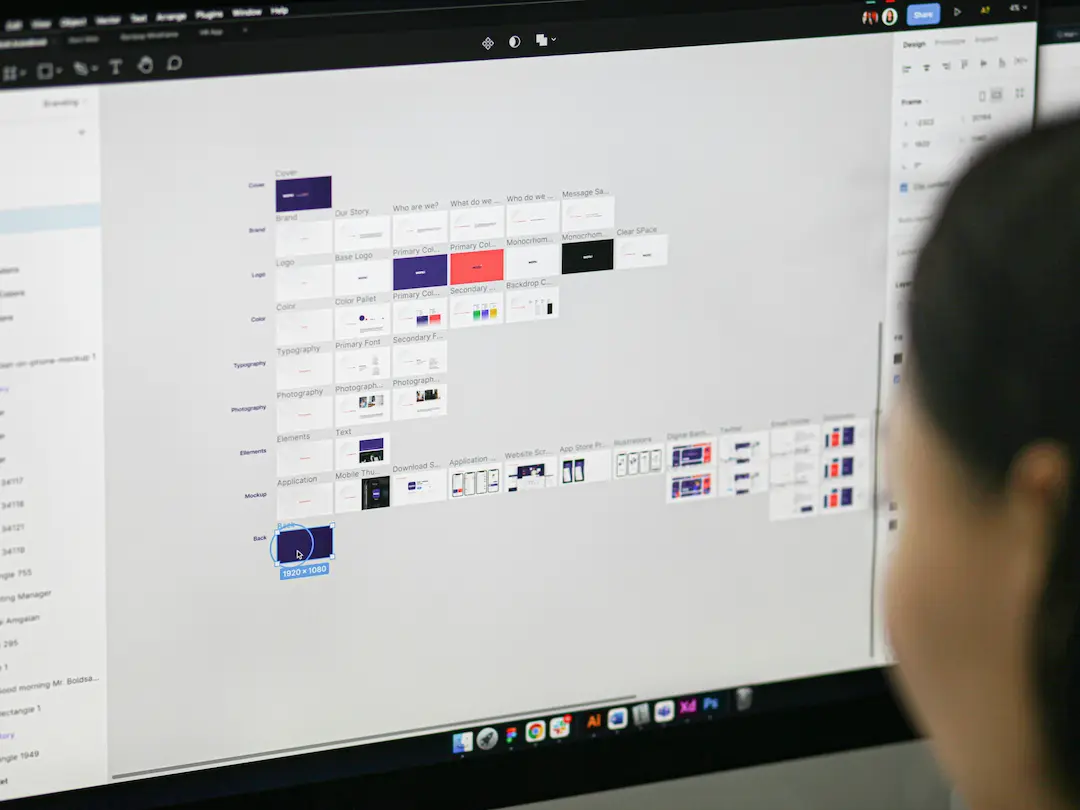Introduction
Running a WordPress agency is rewarding, but scaling it can be challenging-especially when client demand outpaces your development capacity. Hiring more developers increases overhead costs, while manual workflows slow down project delivery.
This is where Figmentor comes in.
Figmentor is a powerful Figma-to-WordPress automation tool that helps agencies streamline design-to-development workflows, reduce manual coding, and handle more clients without expanding their dev team.
In this guide, we’ll explore:
- How Figmentor eliminates repetitive development tasks
- How agencies scale efficiently with automation
- Real-world use cases of Figmentor in action
- Best practices for maximizing efficiency
By the end, you’ll understand how Figmentor can help your agency grow revenue without the growing pains.
The Challenge: Scaling a WordPress Agency Without More Devs
Most agencies face these common bottlenecks:
- Slow Design-to-Development Handoffs – Manual coding from Figma to WordPress is time-consuming.
- High Development Costs – Hiring more developers increases payroll expenses.
- Inconsistent Output Quality – Different developers may produce varying results.
- Client Demand Outpacing Capacity – More clients mean longer turnaround times.
- Repetitive Work – Rebuilding similar layouts for different clients wastes time.
Figmentor solves these problems by automating the conversion of Figma designs into WordPress sites, reducing manual work, and ensuring consistency.
How Figmentor Helps Agencies Scale Efficiently
1. Automated Figma-to-WordPress Conversion
Figmentor eliminates manual coding by converting Figma designs into fully functional WordPress sites in minutes. This means:
- No more rebuilding layouts from scratch
- Faster project turnaround times
- Consistent, high-quality output
2. Reduced Dependency on Developers
Since Figmentor handles the heavy lifting, agencies can:
- Assign fewer developers per project
- Let designers take ownership of the build process
- Focus developers on high-value customizations
3. Faster Client Onboarding & Delivery
With Figmentor, agencies can:
- Launch client sites in days, not weeks
- Handle more projects simultaneously
- Improve client satisfaction with quicker turnarounds
4. Lower Operational Costs
By reducing manual development work, agencies:
- Cut down on hiring costs
- Avoid outsourcing expenses
- Increase profit margins per project
5. Improved Collaboration Between Designers & Developers
Figmentor bridges the gap between design and development by:
- Allowing designers to push live updates without developer intervention
- Reducing back-and-forth revisions
- Ensuring pixel-perfect accuracy from Figma to WordPress
Real-World Use Cases: How Agencies Use Figmentor
Case Study 1: A Design Agency Handling 3x More Clients
A mid-sized design agency was struggling with slow WordPress development cycles, leading to missed deadlines and unhappy clients.
After implementing Figmentor: Reduced development time by 70% Handled 3x more clients without hiring more devs Improved client satisfaction with faster deliveries
Case Study 2: A Freelancer Scaling into an Agency
A solo freelancer wanted to transition into an agency but lacked the resources to hire a full dev team.
With Figmentor: Automated 90% of their WordPress builds Scaled from 2 to 10 clients in 3 months Increased revenue without increasing overhead
Case Study 3: A SaaS Company Speeding Up Landing Page Production
A SaaS startup needed rapid landing page iterations but was slowed down by manual development.
Using Figmentor: Launched A/B test variations in hours, not days Reduced reliance on external developers Boosted conversion rates with faster updates
Best Practices for Maximizing Efficiency with Figmentor
To get the most out of Figmentor, follow these best practices:
1. Standardize Your Figma Designs
- Use consistent naming conventions for layers and components.
- Follow Figmentor’s best practices for optimal conversion.
- Create reusable design systems to speed up future projects.
2. Train Your Team on Figmentor Workflows
- Ensure designers and developers understand the automation process.
- Use Figmentor’s documentation and tutorials for onboarding.
- Encourage collaboration between design and dev teams.
3. Optimize for Performance & SEO
- Use Figmentor’s built-in optimizations for fast-loading sites.
- Implement SEO best practices during the design phase.
- Test cross-browser and device compatibility before launch.
4. Leverage Templates & Pre-Built Components
- Use Figmentor’s template library for quick starts.
- Save custom components for reuse in future projects.
- Explore third-party Elementor templates for additional flexibility.
5. Monitor & Iterate for Continuous Improvement
- Track time saved per project to measure efficiency gains.
- Gather client feedback to refine workflows.
- Stay updated with Figmentor’s latest features for new optimizations.
Conclusion: Scale Smarter, Not Harder
Scaling a WordPress agency doesn’t have to mean hiring more developers or increasing overhead costs. With Figmentor, agencies can: Automate Figma-to-WordPress conversions Handle more clients with the same team Reduce development bottlenecks Improve profitability and efficiency
By integrating Figmentor into your workflow, you can focus on growth while the tool handles the heavy lifting.
Ready to Scale Your Agency?
Try Figmentor Today and see how automation can transform your WordPress development process.
Suggested articles
- How Figmentor Helps Agencies Scale Without Dev Bottlenecks
- How Figmentor Saves 10 Hours Per Project for Designers and Agencies
- The Best Plugin to Convert Figma to WordPress: Why Agencies Use Figmentor
- Figmentor vs Traditional Dev Handoff: 7 Shocking Truths About What You’re Really Saving
- How Much Time and Money You Save by Using Figmentor vs Manual Handoffs
- From Prototype to Live WordPress Site: A Figma Agency Workflow
- 7 Powerful Reasons Figmentor is the Best Figma to Elementor Plugin
- Real Use Case: From Figma to Elementor in 1 Hour