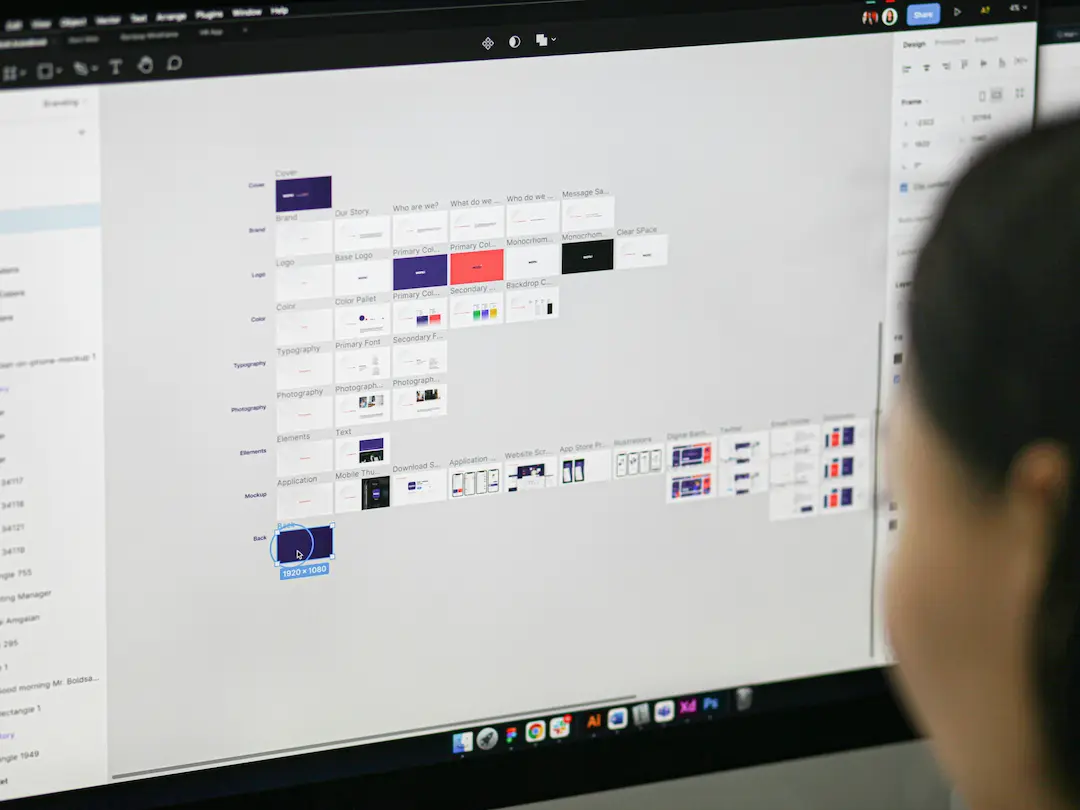Introduction
, lance designers, agencies, and WordPress developers, converting Figma designs into functional WordPress sites is often a tedious, time-consuming process. Manual handoffs require meticulous attention to detail, constant back-and-forth between teams, and hours of coding-leading to inefficiencies, higher costs, and delayed project timelines.
Figmentor changes this by automating the Figma-to-WordPress conversion process, eliminating manual errors, and drastically reducing development time. But how much time and money can you actually save?
In this guide, we’ll break down: ✅ The hidden costs of manual Figma-to-WordPress handoffs ✅ How Figmentor streamlines the workflow ✅ Real-world time and cost savings comparisons ✅ ROI calculations , lancers, agencies, and SaaS teams
By the end, you’ll see why Figmentor is the most efficient way to bridge the gap between design and development-saving you hours per project and increasing profitability.
The Problem: Why Manual Figma-to-WordPress Handoffs Are Inefficient
Manual handoffs from Figma to WordPress involve multiple steps, each introducing potential delays and errors:
1. Design-to-Code Translation Challenges
- Developers must manually interpret Figma designs, leading to inconsistencies.
- Responsive design adjustments require extra coding time.
- Missing design specs (spacing, fonts, interactions) cause rework.
2. Time-Consuming Development Work
- Writing custom CSS/HTML for each element slows down progress.
- Plugin and theme conflicts require troubleshooting.
- Cross-browser and device testing adds hours to projects.
3. Communication Overhead
- Designers and developers often go back and forth for clarifications.
- Misinterpretations lead to revisions, increasing project timelines.
- Agencies lose billable hours fixing avoidable errors.
4. High Cost of Manual Labor
- Freelancers spend 5–10+ hours per project on manual conversions.
- Agencies lose $500–$2,000+ per project in inefficiencies.
- Startups and SaaS teams face delayed launches, impacting revenue.
The result? Wasted time, inflated costs, and frustrated teams.
The Solution: How Figmentor Automates the Process
Figmentor eliminates manual handoffs by: ✔ Directly converting Figma designs into WordPress with a single click. ✔ Preserving design fidelity (fonts, spacing, interactions) without manual coding. ✔ Generating clean, optimized code that works seamlessly with WordPress. ✔ Reducing development time by 70–90% compared to manual methods.
Key Features That Save Time & Money
| Feature | Time Saved | Cost Impact |
|---|---|---|
| One-Click Conversion | 3–5 hours per project | Reduces developer labor costs |
| Automated Responsive Design | 2–4 hours per project | Eliminates manual media query adjustments |
| Plugin & Theme Compatibility | 1–2 hours per project | Fewer conflicts = less debugging |
| Real-Time Collaboration | 1–3 hours per project | Fewer revisions = faster approvals |
Time & Cost Savings: Figmentor vs. Manual Handoffs
1. Time Savings Breakdown
| Task | Manual Handoff (Hours) | Figmentor (Hours) | Time Saved |
|---|---|---|---|
| Design Interpretation | 2–3 | 0.5 | 1.5–2.5 hrs |
| HTML/CSS Coding | 5–8 | 1 | 4–7 hrs |
| Responsive Adjustments | 3–4 | 0.5 | 2.5–3.5 hrs |
| Plugin/Theme Integration | 2–3 | 0.5 | 1.5–2.5 hrs |
| Testing & Debugging | 3–5 | 1 | 2–4 hrs |
| Total | 15–23 hrs | 3–4 hrs | 12–19 hrs saved |
For agencies handling multiple projects, this adds up to 50–100+ hours saved per month.
2. Cost Savings Breakdown
Assuming an average developer rate of $50–$100/hour:
| Project Type | Manual Cost | Figmentor Cost | Savings |
|---|---|---|---|
| Freelance Project | $750–$2,300 | $150–$400 | $600–$1,900 |
| Agency Project (5 sites/month) | $3,750–$11,500 | $750–$2,000 | $3,000–$9,500 |
| SaaS Startup (10 sites/month) | $7,500–$23,000 | $1,500–$4,000 | $6,000–$19,000 |
For agencies and SaaS teams, Figmentor can save $36,000–$228,000+ annually.
ROI of Figmentor for Different Users
1. Freelancers & Solopreneurs
- Time Saved: 10–20 hrs/month
- Cost Saved: $500–$2,000/month
- ROI: 5–10x on Figmentor subscription
2. Agencies & Design Teams
- Time Saved: 50–100+ hrs/month
- Cost Saved: $5,000–$20,000/month
- ROI: 10–20x on Figmentor investment
3. SaaS Startups & Growth Teams
- Time Saved: 100–200+ hrs/month
- Cost Saved: $10,000–$50,000/month
- ROI: 20–50x on Figmentor adoption
Real-World Case Studies
Case Study 1: Freelance Designer Saves 15+ Hours per Project
A freelance UI designer was spending 8–12 hours per project manually converting Figma designs to WordPress. After switching to Figmentor: ✅ Reduced conversion time to 1–2 hours. ✅ Increased monthly project capacity by 30%. ✅ Saved $1,200/month in labor costs.
Case Study 2: Agency Cuts Development Time by 80%
A design agency handling 10 WordPress projects/month was losing $8,000–$12,000/month in inefficiencies. With Figmentor: ✅ Reduced development time from 20 hours to 4 hours per site. ✅ Saved $7,000–$10,000/month. ✅ Improved client satisfaction with faster turnarounds.
Conclusion: Why Figmentor is a No-Brainer Investment
Manual Figma-to-WordPress handoffs are slow, expensive, and error-prone. Figmentor automates the process, saving: ✔ 10–20+ hours per project in development time. ✔ $500–$20,000+ per month in labor costs. ✔ Days of back-and-forth revisions between teams.
, lancers, agencies, and SaaS teams, Figmentor delivers an ROI of 5–50x, making it the most cost-effective solution for Figma-to-WordPress workflows.
Ready to Save Time & Money?
👉 Try Figmentor Free Today and experience the difference!
FAQs
How much time does Figmentor save compared to manual handoffs?
Figmentor saves 12–19 hours per project by automating design-to-code conversion, reducing manual coding, and eliminating revisions.
What’s the ROI of using Figmentor for agencies?
Agencies can save $5,000–$20,000/month, delivering an ROI of 10–20x on their Figmentor investment.
Does Figmentor work with all WordPress themes?
Yes, Figmentor generates clean, compatible code that works with most WordPress themes and plugins.
Can freelancers benefit from Figmentor?
Absolutely! Freelancers save 10–20 hours/month, allowing them to take on more projects and increase earnings.
Is Figmentor suitable for SaaS startups?
Yes, SaaS teams save 100+ hours/month, accelerating product launches and reducing development costs.
Internal Ressources
- How to Convert Figma to Elementor in 2025: Complete Step-by-Step Guide
- 7 SEO Best Practices for Elementor WordPress Sites
- 10 Figma Design Tips for Better WordPress Development
- Why Designers & Developers Waste Time on Manual Conversion (and How Figmentor Solves It)
By implementing Figmentor, you’re not just saving time-you’re boosting profitability, reducing stress, and delivering better results for clients. 🚀
Get Started with Figmentor Now and transform your workflow!