Turn your Figma designs into ready-to-use Elementor templates in minutes, no code, no hacks, just pixel-perfect imports.
1,000+ designers already using
Figma to Elementor is the process of exporting your UI/UX designs created in Figma into Elementor, the most popular WordPress page builder. Figmentor makes this conversion effortless by bridging the gap between design and development - with just a click.
Whether you're a designer working with WordPress clients or a developer tired of manual page recreation, Figmentor saves you hours by automating the entire workflow.
Use your favorite Figma workflows to create web layouts and pages using auto-layout and web-friendly components.
Select any Figma frame and export directly using the Figmentor plugin. The plugin generates a compatible Elementor template.
Use the Figmentor WordPress plugin to import and insert your design in any page or post using Elementor.
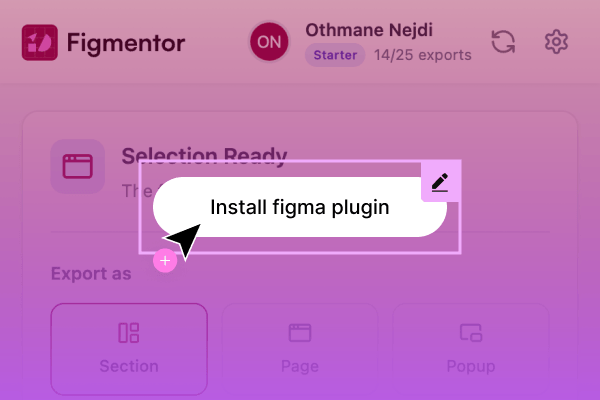
One-click export from your Figma designs
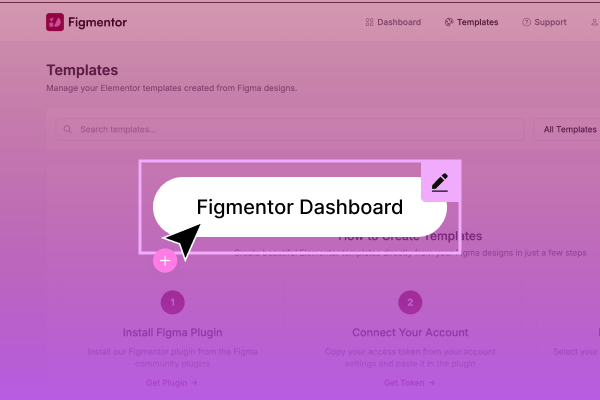
Track and manage all your exports
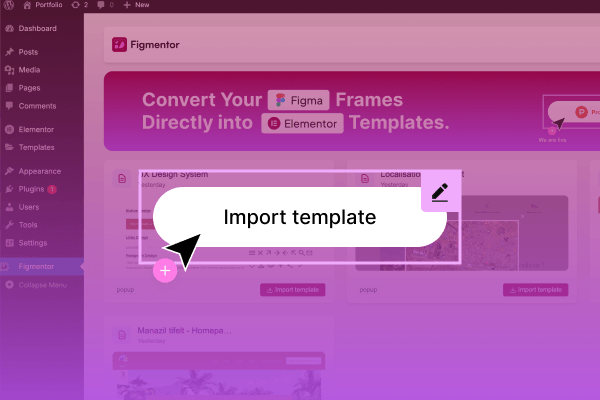
Import directly into Elementor pages
| Feature | Figmentor | Manual Export | Other Tools |
|---|---|---|---|
| One-click export | ✅ | ❌ | ⚠️ Partial |
| Preserves layout exactly | ✅ | ❌ | ⚠️ Often breaks |
| Elementor-optimized output | ✅ | ❌ | ⚠️ Needs cleanup |
| SaaS dashboard for control | ✅ | ❌ | ❌ |
| Plugin-based integration | ✅ Figma + WP | ❌ | ❌ |
Join over 1,000 designers who save hours every week with the best Figma to Elementor converter plugin.
Everything you need to know about Figmentor and converting Figma to Elementor
Our support team is here to help you get the most out of Figmentor.
We use cookies to enhance your experience on our website. By continuing to browse this site, you agree to our use of cookies. Learn more about our cookie policy.